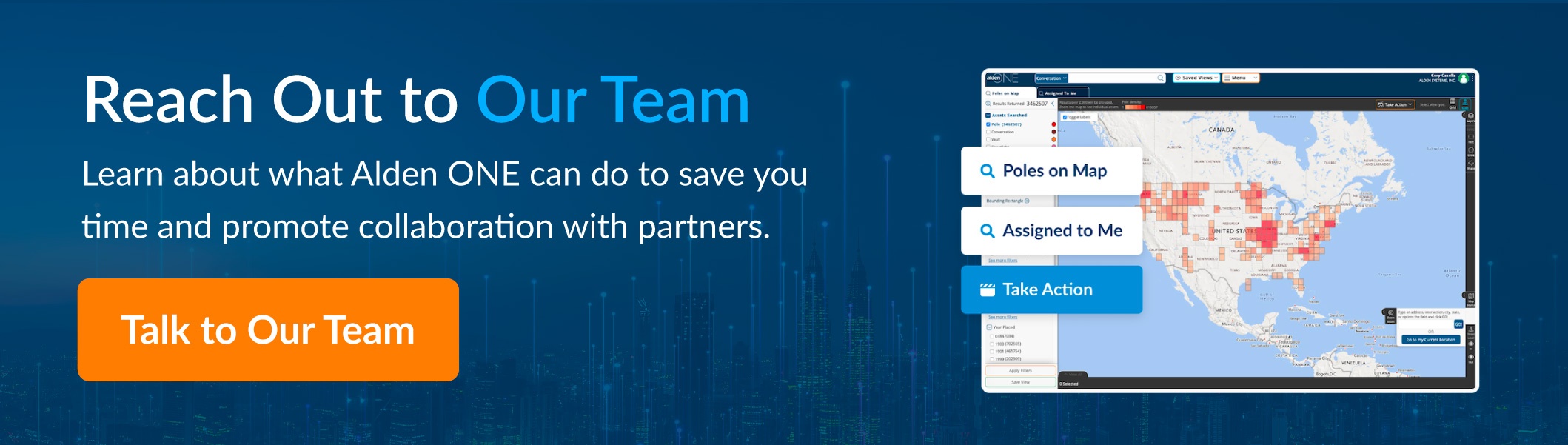What’s New in Alden ONE – 2023 Roundup of Features & Enhancements
In 2023, our team released many Alden ONE enhancements aimed at delivering a superior, more efficient user experience. We are excited to share how Alden's commitment to innovation continues to meet the practical needs of our users. With each new release, we seized the opportunity to improve the platform’s performance to elevate overall product satisfaction.
NEW ASSET TYPE
Track & Manage Streetlights in Alden ONE Conversations
You asked, we answered. Our users requested the ability to track and manage streetlight assets in Alden ONE in the same manner as utility poles, vaults, and other assets, which have their own set of custom attributes in Conversations.
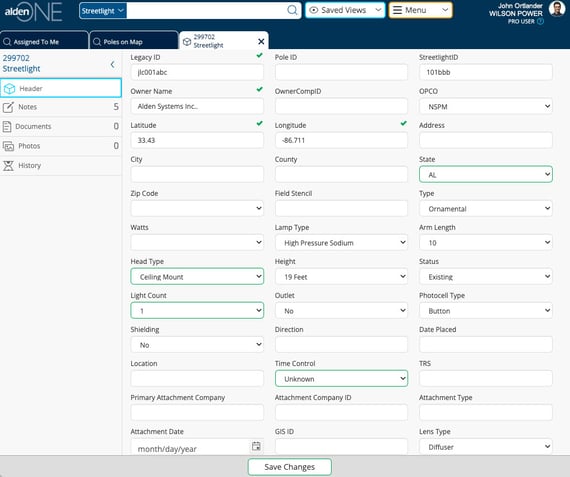
Solution: With this feature addition, asset owners and attaching companies can now rely on Alden ONE to help make the best use of valuable streetlight real estate.
- Quickly view available streetlights in a detailed map view.
- Streamline the process for requesting a permit-to-attach
- Determine which streetlights are unavailable for attachments
- Reserve streetlight assets for attachments
- View attaching company information by individual streetlight with color-coded designations using role-based permissions
NEW FUNCTIONALITY
Paging & Searching for Notes, Contracts, & Detailed Conversation History
To help our users get work done efficiently, Alden’s dev team made this enhancement to reduce the time spent tediously sifting through conversation notes, contracts, and detailed conversation history records to get to the information they need. (This change was especially necessary for users who have thousands of these record types.)
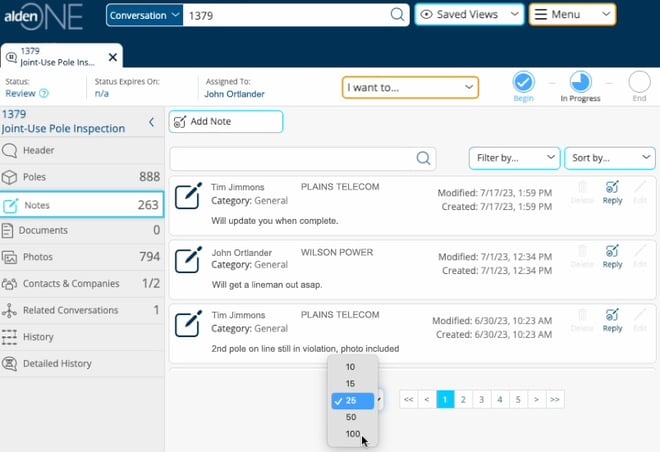
Solution: Paging and searching capabilities were added to notes, contracts, and detailed conversation histories so that users can quickly move from page to page. With this paging feature, Alden ONE users can easily navigate long lists of information and set their preferred number of results for display.
A search bar was added so that any user with access can easily perform and return a search for any query. Type in a word or phrase, and Alden ONE quickly scans the information to return results matching their search term faster than before.
NEW FUNCTIONALITY
Accessing the Alden ONE Help Desk
When a user has an Alden ONE support issue, they need quick access to Alden ONE’s help desk. 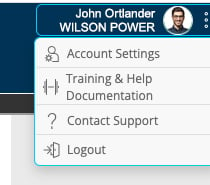
Solution: The Alden ONE support request process was streamlined to expedite the user experience. Now, when a user needs to submit a help desk ticket, they can create and submit the request directly in Alden ONE by selecting “Contact Support” under their user profile menu.
NEW FUNCTIONALITY
Customize Pole & Vault Labels + Quick View Summary Card Attributes on Search Map (Managed by Company Administrators)
Alden ONE users requested the ability to customize pole and vault labels in the map search view. Further, company administrators desired to customize the Quick View Summary card attributes that are displayed to users companywide.
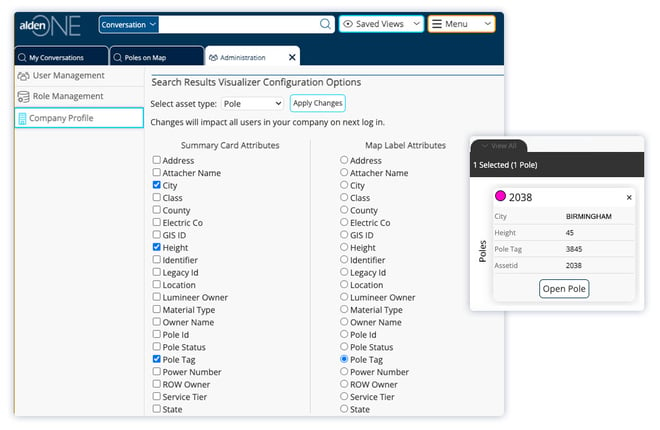
Solution: Now available for all Alden ONE users with an administrator role, these two new features allow companies to choose what is displayed from a list in the application for both the map labels and Quick View Summary cards on the search map. The admin changes will be displayed to all users within the company.
NEW FUNCTIONALITY
Customize Pole Labels for Greater Clarity (For all Alden ONE Users)
Pole label information displayed on the search map needed to be more user-centric so that each user can select which label is meaningful to them for a more personalized experience.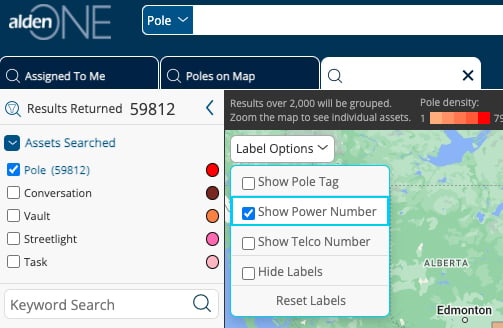
Solution: Users may now select which pole label they want to be displayed on the search map results. They may choose between pole tag, power number, or telco number.
NEW FUNCTIONALITY
Grant Read-Only Access for Conversations to Share with Other Companies or Partners
Our users asked for the ability to add a company to any workflow process with read-only access to a conversation. Now, conversation information can easily be shared with another company, such as an outside contractor or engineering partner, without granting access to editing privileges.
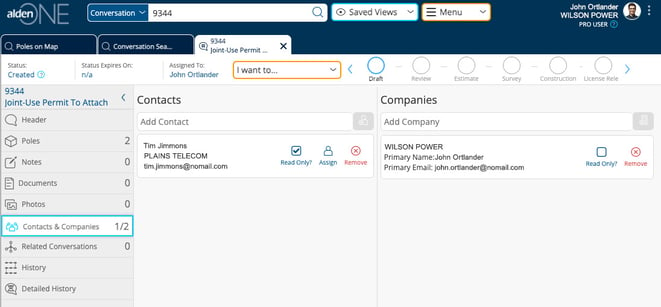
Solution: Control access while driving collaboration. Alden created a solution that grants an individual user or company read-only permission to view an Alden ONE Conversation without being able to edit information or change Conversation status.
This allows Alden ONE users to share important Conversation data with other stakeholders while maintaining data integrity. Read-only access can be granted at the user and/or company level.
NEW FUNCTIONALITY
Enhance File Organization by Creating Document Folders for Conversations & Contracts
Alden ONE users wanted the ability to organize documents into folders and subfolders in Conversations and Contracts.
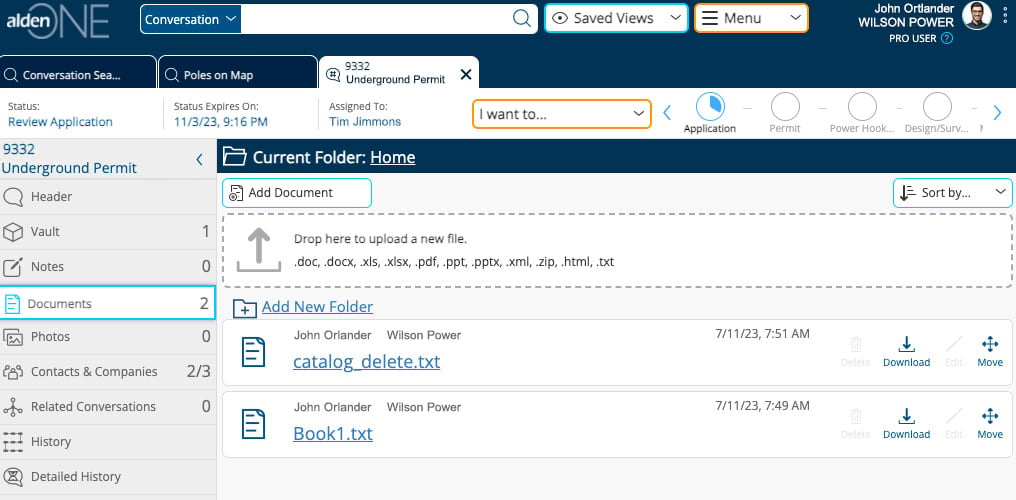
Solution: Alden ONE Pro users can now create folders and subfolders inside each Conversation. Each user can organize documents and contracts within a folder structure. Add new folders or subfolders —whatever is desired for logical document organization.
This is most impactful for users working with a large volume of documents. Upload file types include .doc, .docx, .xls, .xlsx, .pdf, .ppt, .pptx, .xml, .zip, .html, .txt, etc. This new feature is available to all users; however, users cannot move or delete another user’s files.
FEATURE ENHANCEMENT
Search by Facet or Keyword in Note Categories
Alden ONE users already had the option to create note categories relevant to the work they are performing. When entering a note, for organizational purposes, users could also specify which category the note should be listed under, such as engineering or legal. Our users requested an enhancement to this feature that would allow them the ability to search within notes using a facet or keyword.
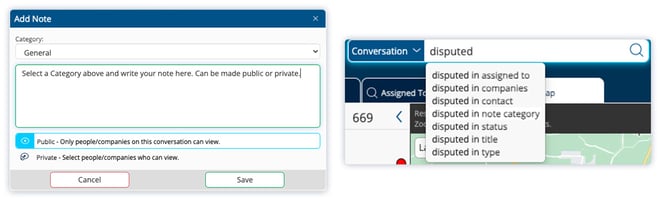
Solution: Now, users can quickly search note categories using the facet or keyword search in Alden ONE. When a user adds a note to a Conversation and chooses a category, those categories are now searchable in the facet table or via keyword search.
NAVIGATION ENHANCEMENT
Consolidate Contract & Accounting Functions under Updated Accounting Menu
Alden recognized the need to improve the accounting navigation in Alden ONE to simplify and improve the user experience.
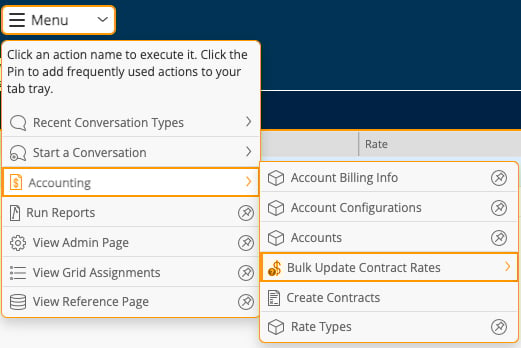
Solution: A new menu option was added in Alden ONE to consolidate and streamline Contract and Accounting functionality. Account Billing Info, Account Configurations, Contract Type, and Rate Type were moved into the new Accounting section in the application.
Controlled by role-based permissions, the new accounting menu is only visible to Alden ONE Pro users assigned the relevant accounting role.
NEW ROLE ADDED
Bulk Update for Contract Rates
Clients who store contracts and use Alden ONE for billing purposes requested the ability to update contract rates in bulk, eliminating the tedious, time-consuming, manual process of updating each contract one by one.
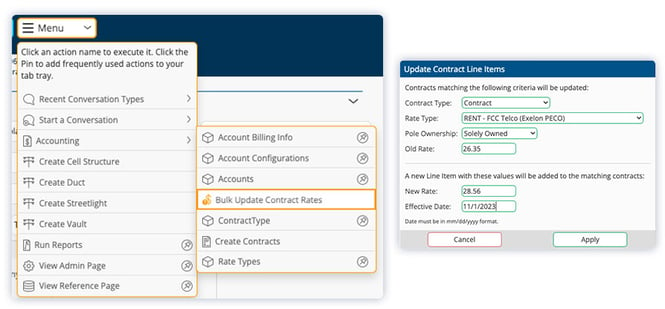
Solution: A new role was created in Alden ONE to allow designated users to update Rate Types. Users choose the criteria regarding what rates to update, and then all contracts meeting that specified criteria are updated at once.
For example, for users under FCC jurisdiction, the FCC specifies a formula to calculate rates that must be applied annually to some contracts for correct billing. This feature is especially helpful when hundreds of contracts (or more) need to be updated with a new rate at the same time.
NEW ADD-ON FEATURE
Alden ONE Data Lake for Enhanced Reporting & Dashboards
*This enhancement is a paid add-on feature available to Alden ONE Pro subscribers.
Alden realized the need to enhance the platform’s reporting capabilities so that users can reduce time spent sifting through asset data in the system to perform analysis.
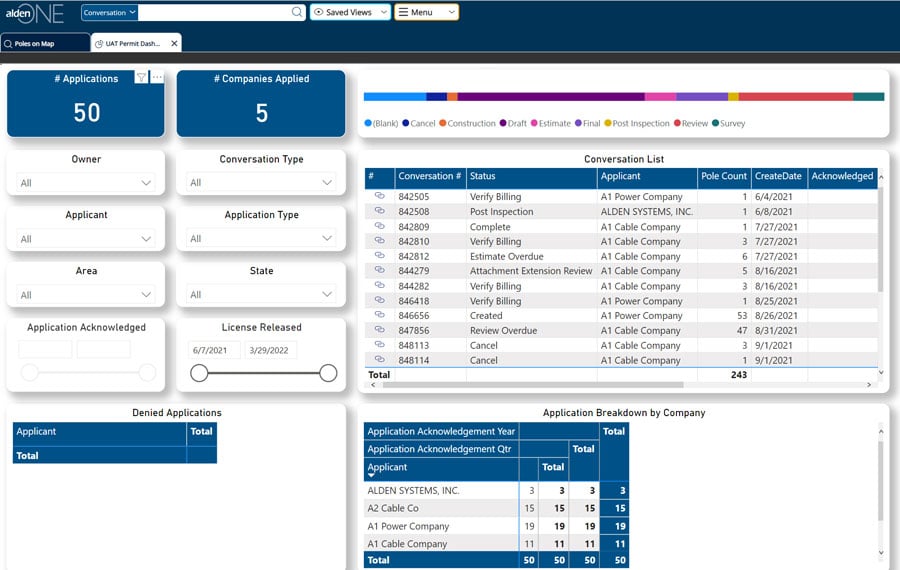
Solution: The Alden ONE Data Lake empowers users to apply custom filters, quickly sort through vast amounts of data, and derive insights independently. Now, anyone can quickly dig deeper into system data for immediate analysis.
Alden ONE’s Data Lake streamlines user access to their company data, eliminating the need for extensive collaboration and potentially saving hours of labor. This solution further empowers users by consolidating detailed data in one centralized system, granting self-service access to raw data, and seamlessly integrating with other business intelligence tools, such as Microsoft Excel, Power BI, Tableau, and Cognos.
We hope you enjoyed our Feature & Enhancement Roundup of 2023. Our mission is to continue to improve the Alden ONE experience for our clients, and we appreciate your feedback!
This is not an exhaustive list. To learn about more features added in 2023, and to access all release notes, along with more training information, visit the Alden ONE Training Center.
Learn More About Alden ONE
If you are an Alden ONE Basic subscriber, or not yet an Alden ONE client, we’d love to chat about how you can start taking advantage of all the features of Alden ONE Pro. Connect with our sales team. We are here to help.