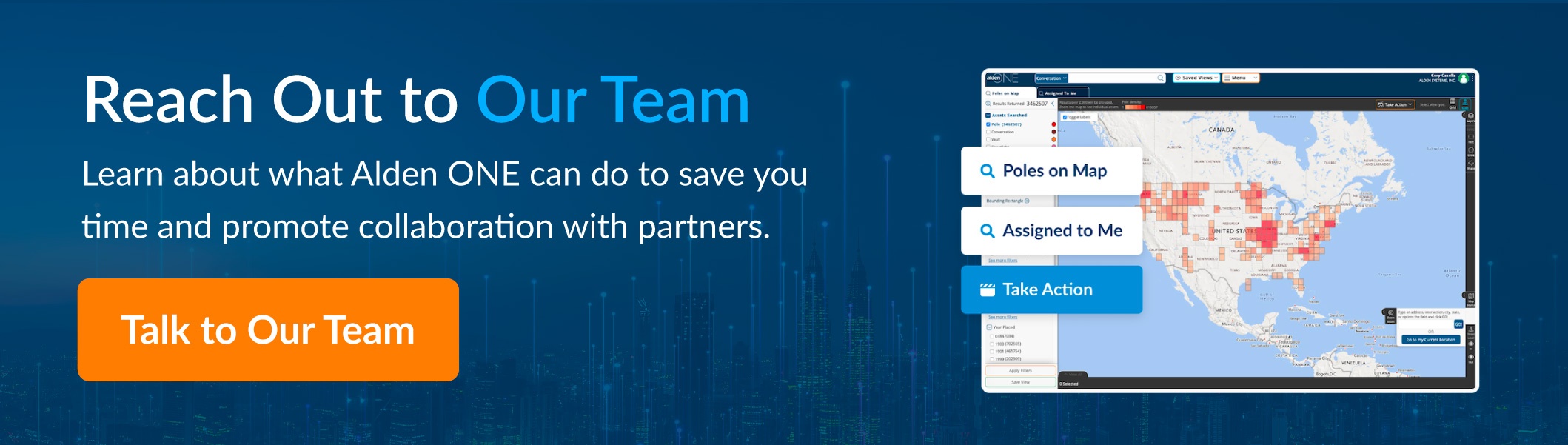Alden ONE Dashboard Enhancements Jump-Start Joint Use Data Visibility

Without advanced solutions, tracking the status of scheduled or in-progress joint use work can be a cosmic nightmare for utility industry professionals. Although joint use managers and analysts can easily gather high-level data, like the number of attachment permitting applications or construction tasks in their queue, high volumes of permit to attach requests coupled with the use of rudimentary tools make it difficult to drill down further, and key details may be lost. Unless they request manually drafted reports, which are a resource and time sink, many joint use professionals are left with a frustrating lack of visibility into both individual tasks and potentially costly delays and bottlenecks.
The good news: Alden Systems is resetting expectations for simplified and speedy information-sharing and monitoring with a technological “big bang” that cuts to the heart of user needs and introduces new levels of transparency.
Recent enhancements to three key dashboards in the Alden ONE joint use utility asset management software platform, including FCC Shot Clock, All Conversations, and Attachment Permitting, allow greater access to essential insights. Read on to learn how they can help save you time.
Beating the Buzzer with the FCC Shot Clock
The Federal Communications Commission (FCC) is focused on accelerating the process of attaching equipment to utility poles and reducing holdups as broadband rollouts continue. In December, it displayed this commitment by introducing a new rule to resolve disputes over utility pole attachments that can impede deployment and another requiring utility pole owners to share pole inspection reports with attaching companies within 10 days upon request.
For pole owners, there’s never been a more important time to ensure that attachment permitting applications are processed and completed in the time frames designated by the FCC.  Alden ONE’s FCC Shot Clock dashboard now gives users an in-depth view of where applications are in the process, including early warning of when they may be exceeding established time frames and placing the utility company in danger of penalties and fines. Users can see, through easy-to-read bar charts, how many applications are in each overarching “super phase” of the process (completeness review, survey, make-ready estimate, or make-ready construction) and how many days they have left to complete that phase according to the timeline – or, if they are overdue.
Alden ONE’s FCC Shot Clock dashboard now gives users an in-depth view of where applications are in the process, including early warning of when they may be exceeding established time frames and placing the utility company in danger of penalties and fines. Users can see, through easy-to-read bar charts, how many applications are in each overarching “super phase” of the process (completeness review, survey, make-ready estimate, or make-ready construction) and how many days they have left to complete that phase according to the timeline – or, if they are overdue.
The Shot Clock dashboard’s Details window provides insight into throughput and bottlenecks, offering joint use managers and other leaders previously hard-to-find data on how many permitting applications entered and exited a phase and the resulting net change. A Progress section lets users dig into specific information on individual applications, with configurable attributes that can be mapped by request to the viewable data fields. Users can also click on a bar in the “super phase” bar chart to get to these details and find a clickable URL to the full Conversation view for that workflow. The second updated dashboard deals specifically with Conversations.
Keeping Tabs on All Conversations
In Alden ONE, all communications among utility stakeholders regarding asset data, current status, and other information necessary for a task or project to be completed is gathered in a Conversation. In Alden ONE, Conversations represent common workflows such as permit to attach requests, pole transfer, joint use construction, and more. Using Alden ONE Conversations, users share documents, notes, photos, invoices, and contracts, maintaining a record of all work for accountability.

Alden ONE’s All Conversations dashboard allows utility companies (and their partners) to see, at a glance, all their Conversations — or only active ones if they choose — by Conversation type. Modifications to additional filters have enhanced the user experience by refining the search by date and adding a primary company, initiating company, location, and state (particularly useful for companies with multi-state operations). And, like the Shot Clock dashboard, All Conversations has a Details panel with information on each Conversation including title, status, and date last modified.
With these updates, utility companies can not only follow all their processes in one place but also validate reports to ensure the accuracy of all information captured and shared. All three upgraded dashboards offer data export for faster reporting.
Driving Efficient Attachment Permitting
The third dashboard revamped in Alden ONE is specific to attachment permitting for utility pole attachments. Much like the preceding two dashboards, the attachment permitting dashboard enables users to view progress of their work — in this case, where a permit to attach request is in the system and whether there are bottlenecks holding up the process.

Stakeholders can see Conversations categorized as any permit type and filter them by a wide array of attributes, including:
- Asset owner
- Conversation type
- Area
- State
- Application type
- Status
- Reporting phase
In addition to a list of Conversations, which provides specific information for each permitting process and links to the actual Conversations, the attachment permitting dashboard has a view that can show, by applicant, the number of permits submitted by month, quarter, or year.
Joint Effort: Alden Systems Welcomes Feedback for More Joint Use Improvements
All three enhanced dashboards are available to Alden ONE Pro users. The optimization of Alden ONE functionalities is not a one-and-done effort, and developers are currently working on more improvements, including dynamic timers in the FCC Shot Clock dashboard and the ability to customize them for non-FCC-specific time frames.
Alden Systems' mission is to continue to enhance the Alden ONE experience by providing our clients a 5-Star Experience – when you offer feedback, we listen. To learn more about Alden ONE Pro, contact us today.